
Powertxt ® IP Switch
- Reboot mains power over IP
- Automatically recycle power on PING failure
- Easy set-up (PC or iOS/Android app)
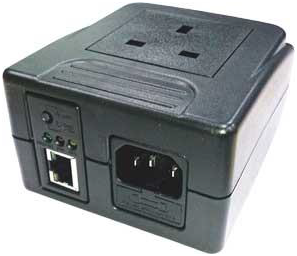
How does the Powertxt IP Switch work?
The Powertxt IP switch constantly monitors your network connection and automatically reboots your router if the connection is lost. The Powertxt IP switch is designed to automatically check the network connection is always online (via PING requests), if the Ethernet connected device has failed (e.g. a response from a PING request is not received) the Powertxt IP switch is designed to automatically reboot/power-cycle the connected equipment. It is a useful watchdog tool to ensure that the network (router/modem) is online 24/7.
This simple device proves invaluable if your mobile broadband or cable/DSL connection drops and all you need to do is reset the router to re-gain connectivity, the Powertxt IP Power switch will automatically reset the router for you without any site visits to manually recycle mains power.
The Powertxt IP Power switch is designed to automatically check if a network connection is online or an Ethernet device is still active by pinging a pre-set external IP. Should the internet connection go down, or a response from a PING request is not received, the Powertxt IP Power switch is designed to automatically reset. Users can also remotely turn on/off/reset the outlet via the Android/IOS app or the user interface (web browser) or by scheduled timed on/off/resets.
The Powertxt IP Power switch can be used for a variety of equipment including routers, webcams and servers etc.
How do I control the Powertxt IP Power switch? Is there a management tool?
Yes! Set up is extremely easy; connect your Ethernet/LAN cable, connect your IEC power cable, install the free Android/IOS app and simply click ‘add’ within the app. The Powertxt IP power switch single outlet is very simple to set-up using the app but for customers looking to deploy larger numbers or use more advanced features you can still do port forwarding and DDNS to access the Powertxt IP power switch web interface.
You still have full manual control of the power outlet via any web-enabled device, be that a PC or any android/IOS device, or you can use a web-enabled time switch selecting on/off times as and when required.
Need a rebooting solution that is completely out of band & has no network access?
Our original solution, Powertxt® (GSM), can only communicate over the mobile network by text message. Powertxt® (GSM) requires no network access or wifi connection, it only requires power and a mobile phone signal. For more information on Powertxt® please click here.
Note: The Powertxt IP power switch cannot be configured for custom external or internal ping targets. Also, the device’s firmware can only be updated via the iOS/android app, all other controls can be accessed either via the app or the web interface.
Powertxt IP power switch @ £145 ex vat
Are you a Reseller, Distributor or System Integrator or do you require volume pricing? Please contact us for pricing.
- Enquire now
Where to buy? Or want more information?For the Envirotxt product information sheet, M2M SIM prices or for a list of authorised resellers please email info@tekview-solutions.com or call +44 203 176 3094.
Copyright 2024 Tekview Ltd | All Rights Reserved
Website by IT Enterprise
 English
English
 Español
Español
 Deutsch
Deutsch
 Français
Français
 Português
Português
 Pусский
Pусский
